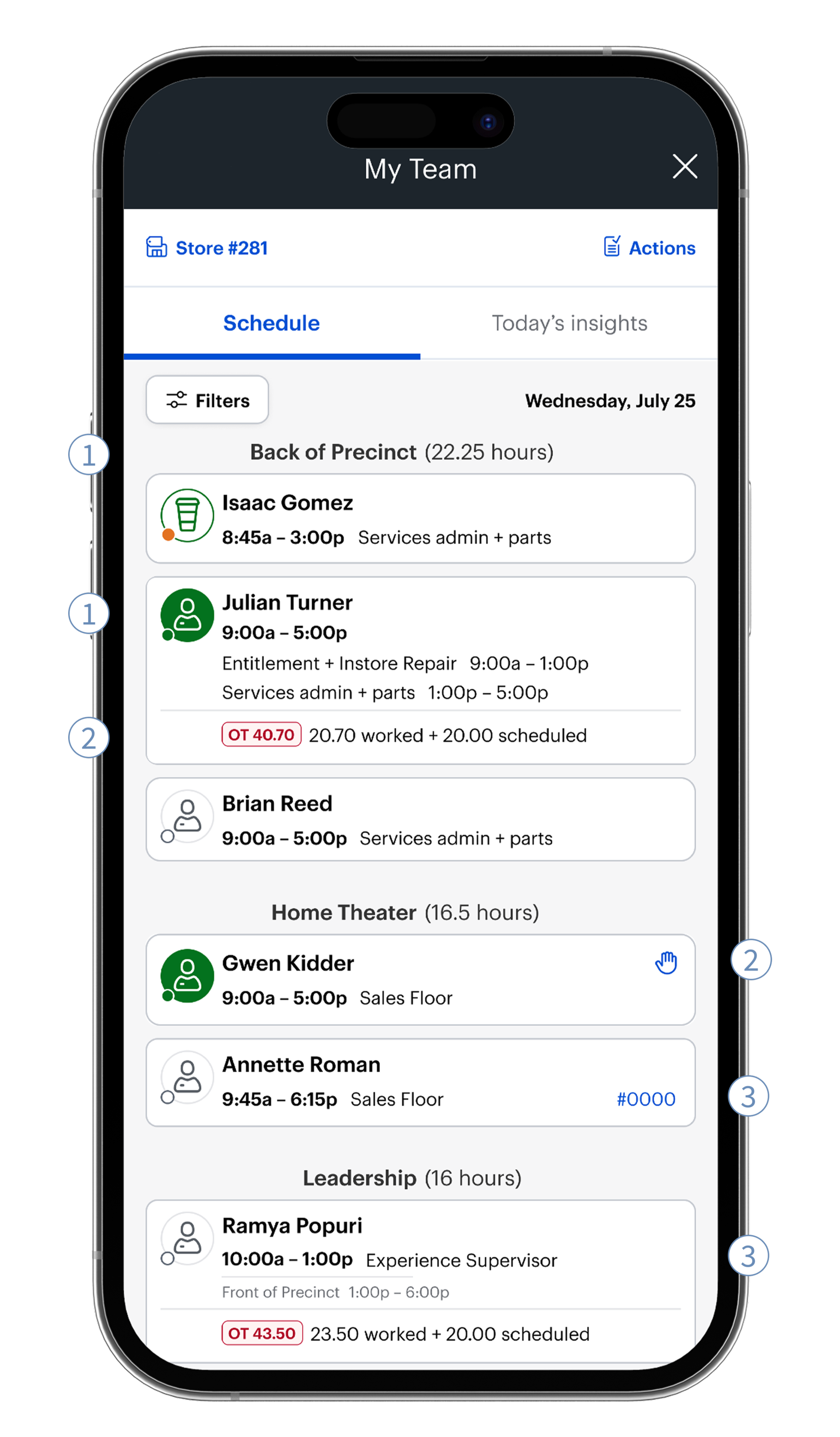Who’s working today?
TEAMS: Workforce Management, Connect App team, Connect Web team, TLC
At a glance
I helped design My Team, a mobile workforce management tool that replaced the Leadership Engagement app, saving 86K leader hours, reducing schedule-checking time by 83%, and saving $500K+ in overtime labor.
The problem
Retail store managers are responsible for teams that can range from 20 to 100 employees, depending on the season. To manage labor effectively, leaders need to know who is working, who is scheduled, and who is approaching overtime.
The two primary sources for this information were the Leadership Engagement app and TLC (Time Labor Center). TLC served as the system of record for schedules and reports, but was only available on desktop, requiring managers to step away from the sales floor and head to the back office to view or manage the schedule.
“…if we could get it while we’re on the floor–boom!”
- General manager
Leaders don’t want more reports, they want faster decisions
Printed schedules were common, but inconvenient once leaders were on the floor. Access to exceptions—overtime risk and call-outs—mattered more than viewing full reports designed for back-office review.
Design strategy
The Leadership Engagement app had high adoption, so the team focused on retaining the features leaders relied on most while adapting them within My Team. To ensure dense scheduling information remained usable on mobile, I conducted a competitive analysis of calendar, schedule, and filtering patterns to identify layouts and features that were easy to navigate and act on.
Design principles that guided My Team:
• Mobile-first access — back office visits not required
• Hierarchy — surface what needs attention first
• Clarity — clear, scannable information
Key capabilities
1
1 Labor status and visibility
• Department-based grouping
• Clock status communicated with color + icon
2
2 Actionable filters
• Overtime alerts
• Open to shorter shift
3
3 Shift-level details
• Primary location indicator
• Shift activity breakdown
86K
leader hours saved
83%
time reduction (checking schedule)
$500K+
saved in overtime spending annually
“A game changer.”
- Retail leaders (80% agreement)
Did behavior actually change?
In pilot markets, 87% of leaders said overtime alerts influenced their scheduling decisions. Leaders described using overtime alerts to intervene early and coach in the moment.
“The more organization to the information being displayed, the easier the tool is to use quickly… this tracks with that.”
- General Manager
Identifying a secondary communication gap
What we saw:
• 14% shifts started late
• 6,000+ “running late” messages sent through call-outs
What we changed:
• Created a dedicated “Running Late” action on employee’s shifts. The action was placed directly on the shift to reduce friction during time-sensitive moments.
• Allowed employees to communicate lateness without triggering a call-out alert.
Up next
Next priorities were informed by leader feedback and workflow gaps observed during pilot rollout:
• Labeling call-out shifts on schedule (top three requested feature from leaders)
• Adding “Labor % to issue” data to departments and Insight tab
• Tablet-specific schedule optimizations
![D'Lee [d'sign]](http://images.squarespace-cdn.com/content/v1/5e447fff1e44fb65ca633712/1612633741972-78L1O3MXYXN9DDAWTRU7/dlee_dsign.png?format=1500w)